A-IOSHelper [Animax Helper]
This is a scaffold library and the aid of the project is providing all foundation functions for IOS
developer to build app easier.
Project maintained by Animaxx Thanks mattgraham for original Theme
Animation
Animation helper provides easy way to set CALayer value animatingly, and it also provides the some frequent animation effects, such as shake, flash, and etc.
Contents
UIView Animations
Express Animation Effect
Express animation extends UIView animation function for providing common animations.
Flash
[demo A_AnimationEffect:
A_AnimationEffectType_flash];
Pulse
[demo A_AnimationEffect:
A_AnimationEffectType_pulse];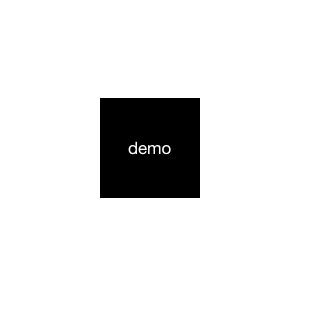
Shake Horizontal
[demo A_AnimationEffect:
A_AnimationEffectType_shakeHorizontal];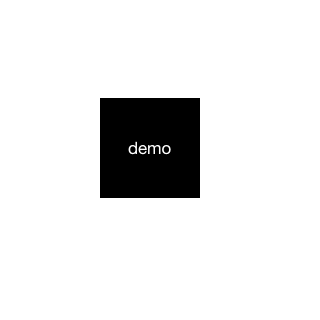
Shake Vertical
[demo A_AnimationEffect:
A_AnimationEffectType_shakeVertical];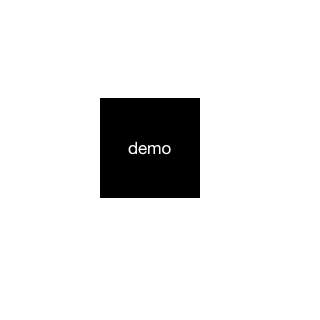
Swing
[demo A_AnimationEffect:
A_AnimationEffectType_swing];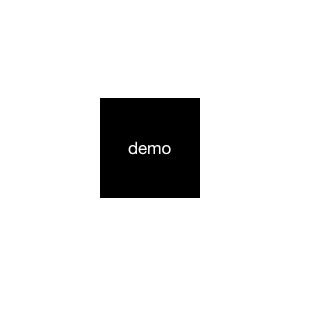
Wobble
[demo A_AnimationEffect:
A_AnimationEffectType_wobble];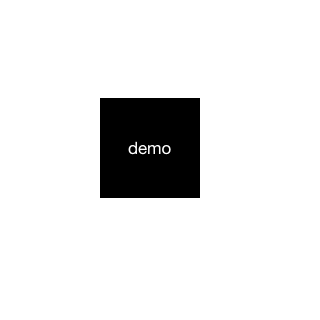
Quake
[demo A_AnimationEffect:
A_AnimationEffectType_quake];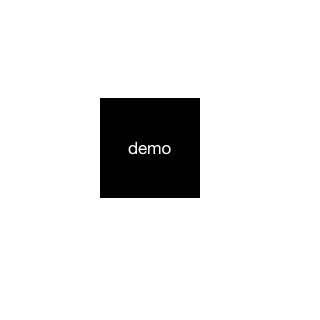
Squeeze
[demo A_AnimationEffect:
A_AnimationEffectType_squeeze];
Flip X
[demo A_AnimationEffect:
A_AnimationEffectType_flipX];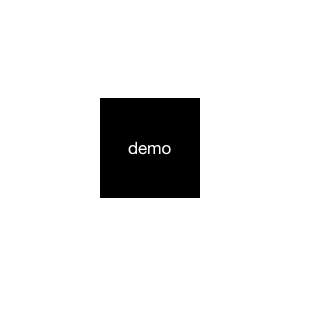
Flip Y
[demo A_AnimationEffect:
A_AnimationEffectType_flipY];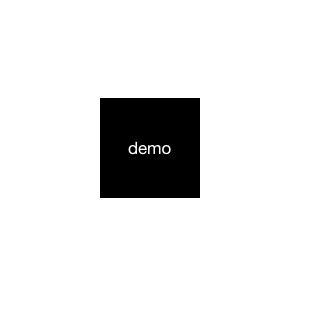
Flip Left
[demo A_AnimationEffect:
A_AnimationEffectType_flipLeft];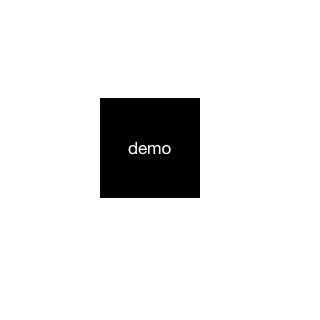
Flip Right
[demo A_AnimationEffect:
A_AnimationEffectType_flipRight];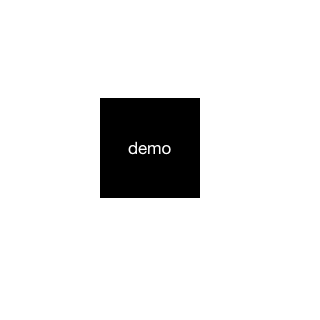
Show-In & Show-Out Express Animations
Here is the express animations for show-in and show-out.
FlipX In & Out
[demo A_AnimationEffect:
A_AnimationEffectType_flipOutX
Duration:.5f
CompletionBlock:^{
[demo A_AnimationEffect:
A_AnimationEffectType_flipInX];
}];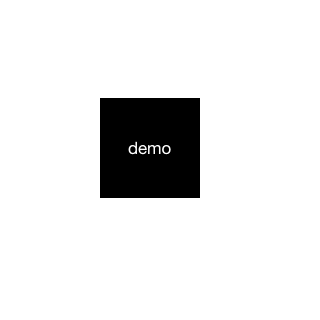
FlipY In & Out
[demo A_AnimationEffect:
A_AnimationEffectType_flipOutY
Duration:.5f
CompletionBlock:^{
[demo A_AnimationEffect:
A_AnimationEffectType_flipInY];
}];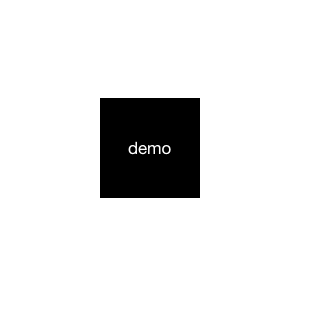
Fade In & Out
[demo A_AnimationEffect:
A_AnimationEffectType_fadeOut
Duration:.5f
CompletionBlock:^{
[demo A_AnimationEffect:
A_AnimationEffectType_fadeIn];
}];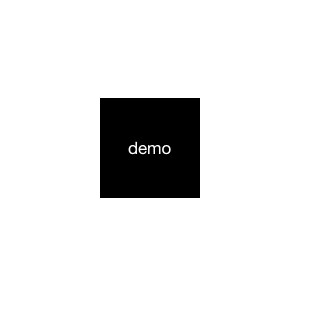
Zoom In & Out
[demo A_AnimationEffect:
A_AnimationEffectType_zoomOut
Duration:.5f
CompletionBlock:^{
[demo A_AnimationEffect:
A_AnimationEffectType_zoomIn];
}];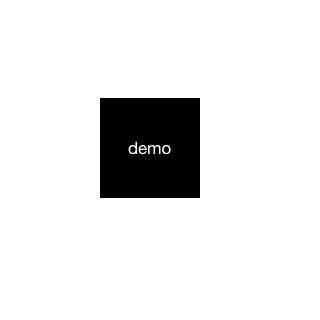
Card In & Out
[demo A_AnimationEffect:
A_AnimationEffectType_cardOut
Duration:.5f
CompletionBlock:^{
[demo A_AnimationEffect:
A_AnimationEffectType_cardIn];
}];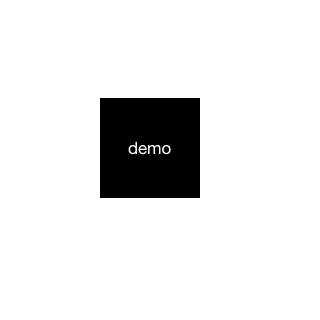
CALayer Animations
CALayer category offers a easy way to set all kind of layer's properties with different animation motion pattern.
Animation Motion Types
Enumeration name and function diagrams, a part of them reference to easings.net
-
A_AnimationType_default
-
A_AnimationType_spring
-
A_AnimationType_longSpring
-
A_AnimationType_bigSpring
-
A_AnimationType_bigLongSpring
-
A_AnimationType_easeInSine
-
A_AnimationType_easeOutSine
-
A_AnimationType_easeInOutSine
-
A_AnimationType_easeInQuad
-
A_AnimationType_easeOutQuad
-
A_AnimationType_easeInOutQuad
-
A_AnimationType_easeInCubic
-
A_AnimationType_easeOutCubic
-
A_AnimationType_easeInOutCubic
-
A_AnimationType_easeInQuart
-
A_AnimationType_easeOutQuart
-
A_AnimationType_easeInOutQuart
-
A_AnimationType_easeInQuint
-
A_AnimationType_easeOutQuint
-
A_AnimationType_easeInOutQuint
-
A_AnimationType_easeInExpo
-
A_AnimationType_easeOutExpo
-
A_AnimationType_easeInOutExpo
-
A_AnimationType_easeInCirc
-
A_AnimationType_easeOutCirc
-
A_AnimationType_easeInOutCirc
-
A_AnimationType_easeInElastic
-
A_AnimationType_easeOutElastic
-
A_AnimationType_easeInOutElastic
-
A_AnimationType_easeInBack
-
A_AnimationType_easeOutBack
-
A_AnimationType_easeInOutBack
-
A_AnimationType_easeInBounce
-
A_AnimationType_easeOutBounce
-
A_AnimationType_easeInOutBounce
CALayer function demos
Setting properties of CALayer with animations

[demo.layer A_AnimationSetPositionX:240.0f
AnimtionType:A_AnimationType_easeOutExpo];
[demo.layer A_AnimationSetPositionX:240.0f
AnimtionType:A_AnimationType_easeOutBounce];
[demo.layer A_AnimationSetPositionX:240.0f
AnimtionType:A_AnimationType_easeOutElastic];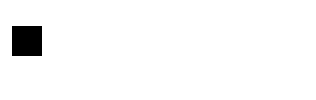
[demo.layer A_AnimationSetPositionX:240.0f
AnimtionType:A_AnimationType_bigLongSpring];
[demo.layer A_AnimationSet:@"position.y"
AnimtionType:A_AnimationType_spring
Start:@(0)
End:@(200)
Duration:1.2f
FPS:A_AnimationFPS_high];
[demo A_AnimationEffect:A_AnimationEffectType_squeeze Repeat:4 Duration:.3f CompletionBlock:^{
[demo.layer A_AnimationSetRotationZ:3.0f AnimtionType: A_AnimationType_easeOutBounce];
[demo.layer A_AnimationSetScale:0.8f AnimtionType:A_AnimationType_easeInOutSine];
}];